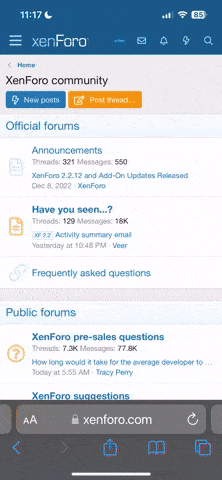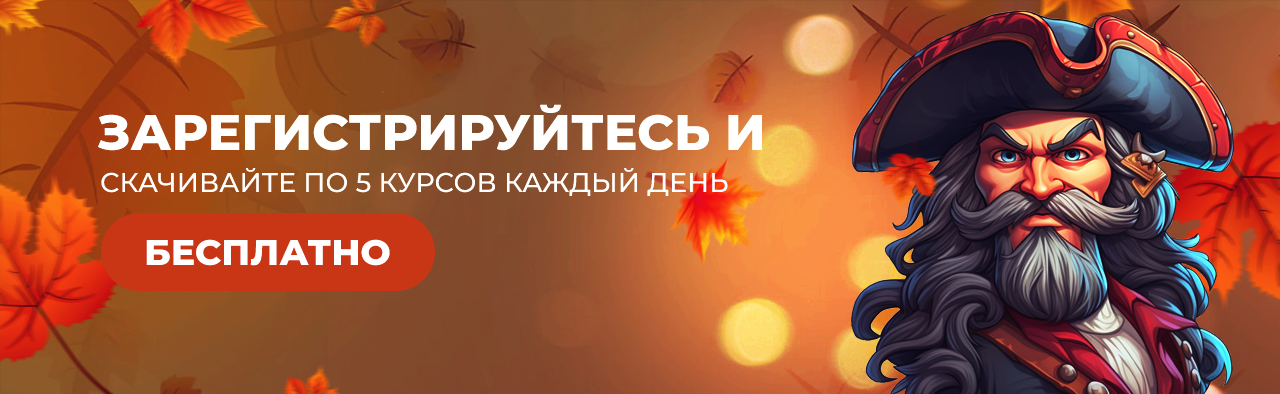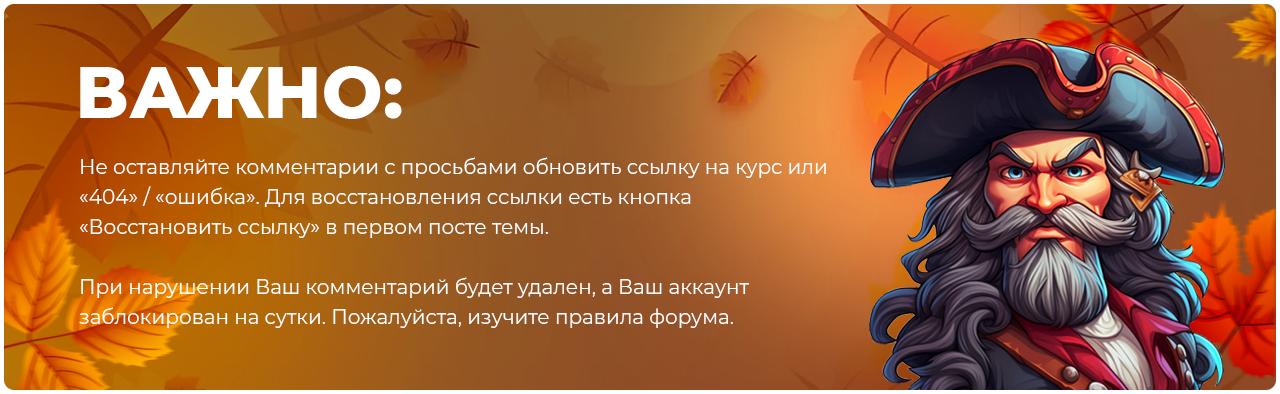kokochannel
Premium Lite
- Регистрация
- 21 Авг 2019
- Сообщения
- 10
- Реакции
- 4
- Тема Автор Вы автор данного материала? |
- #1
Здравствуйте. Для начала скажу что мне нужно скомпилировать данную сборку firefox
vektort13/AntidetectFirefox
Установив весь нужный софт и воспользовавшись инструкцией по установке
https://developer.mozilla.org/en-US/docs/Mozilla/D...
Я смог скомпилировать чистый firefox в бинарник и запустить браузер на машине Windows 10 x64
Это говорит о том, что ПО я установил правильно.
Теперь пытаюсь скомпилировать исходник
vektort13/AntidetectFirefox
и получаю
user@Admin /c/mozilla-source/vector
$ ./mach bootstrap
mach bootstrap is not fully implemented in MozillaBuild
Please choose the version of Firefox you want to build:
1. Firefox for Desktop Artifact Mode
2. Firefox for Desktop
3. Firefox for Android Artifact Mode
4. Firefox for Android
Note on Artifact Mode:
Firefox for Desktop and Android supports a fast build mode called
artifact mode. Artifact mode downloads pre-built C++ components rather
than building them locally, trading bandwidth for time.
Artifact builds will be useful to many developers who are not working
with compiled code. If you want to work on look-and-feel of Firefox,
you want "Firefox for Desktop Artifact Mode".
Similarly, if you want to work on the look-and-feel of Firefox for Android,
you want "Firefox for Android Artifact Mode".
To work on the Gecko technology platform, you would need to opt to full,
non-artifact mode. Gecko is Mozilla's web rendering engine, similar to Edge,
Blink, and WebKit. Gecko is implemented in C++ and JavaScript. If you
want to work on web rendering, you want "Firefox for Desktop", or
"Firefox for Android".
If you don't know what you want, start with just Artifact Mode of the desired
platform. Your builds will be much shorter than if you build Gecko as well.
But don't worry! You can always switch configurations later.
You can learn more about Artifact mode builds at
Artifact builds.
Your choice: 1
info: syncing channel updates for 'stable-x86_64-pc-windows-msvc'
error: missing key: 'url'
Error running mach:
['bootstrap']
The error occurred in code that was called by the mach command. This is either
a bug in the called code itself or in the way that mach is calling it.
You should consider filing a bug for this issue.
If filing a bug, please include the full output of mach, including this error
message.
The details of the failure are as follows:
CalledProcessError: Command '['c:\\users\\user\\appdata\\local\\temp/rustup-init.exe', '--no-modify-path', '--default-host', 'x86_64-pc-windows-msvc', '--default-toolchain', 'stable', '-y']' returned non-zero exit status 1
File "c:\mozilla-source\vector\python/mozboot/mozboot/mach_commands.py", line 26, in bootstrap
bootstrapper.bootstrap()
File "c:\mozilla-source\vector\python/mozboot\mozboot\bootstrap.py", line 223, in bootstrap
self.instance.install_system_packages()
File "c:\mozilla-source\vector\python/mozboot\mozboot\mozillabuild.py", line 23, in install_system_packages
self.install_rustup()
File "c:\mozilla-source\vector\python/mozboot\mozboot\mozillabuild.py", line 33, in install_rustup
'x86_64-pc-windows-msvc', '--default-toolchain', 'stable', '-y'])
File "c:\mozilla-source\vector\python/mozboot\mozboot\mozillabuild.py", line 77, in run
subprocess.check_call(command, stdin=sys.stdin)
File "c:\mozilla-build\python\lib\subprocess.py", line 190, in check_call
raise CalledProcessError(retcode, cmd)
Буду очень благодарен за помощь в решении. Но если у вас решения нет объясните мне вот эту строку и за что отвечает этот компонент
info: syncing channel updates for 'stable-x86_64-pc-windows-msvc'
error: missing key: 'url'
Error running mach:
['bootstrap']
Я думаю в этом компоненте кроется ошибка.
vektort13/AntidetectFirefox
Установив весь нужный софт и воспользовавшись инструкцией по установке
https://developer.mozilla.org/en-US/docs/Mozilla/D...
Я смог скомпилировать чистый firefox в бинарник и запустить браузер на машине Windows 10 x64
Это говорит о том, что ПО я установил правильно.
Теперь пытаюсь скомпилировать исходник
vektort13/AntidetectFirefox
и получаю
user@Admin /c/mozilla-source/vector
$ ./mach bootstrap
mach bootstrap is not fully implemented in MozillaBuild
Please choose the version of Firefox you want to build:
1. Firefox for Desktop Artifact Mode
2. Firefox for Desktop
3. Firefox for Android Artifact Mode
4. Firefox for Android
Note on Artifact Mode:
Firefox for Desktop and Android supports a fast build mode called
artifact mode. Artifact mode downloads pre-built C++ components rather
than building them locally, trading bandwidth for time.
Artifact builds will be useful to many developers who are not working
with compiled code. If you want to work on look-and-feel of Firefox,
you want "Firefox for Desktop Artifact Mode".
Similarly, if you want to work on the look-and-feel of Firefox for Android,
you want "Firefox for Android Artifact Mode".
To work on the Gecko technology platform, you would need to opt to full,
non-artifact mode. Gecko is Mozilla's web rendering engine, similar to Edge,
Blink, and WebKit. Gecko is implemented in C++ and JavaScript. If you
want to work on web rendering, you want "Firefox for Desktop", or
"Firefox for Android".
If you don't know what you want, start with just Artifact Mode of the desired
platform. Your builds will be much shorter than if you build Gecko as well.
But don't worry! You can always switch configurations later.
You can learn more about Artifact mode builds at
Artifact builds.
Your choice: 1
info: syncing channel updates for 'stable-x86_64-pc-windows-msvc'
error: missing key: 'url'
Error running mach:
['bootstrap']
The error occurred in code that was called by the mach command. This is either
a bug in the called code itself or in the way that mach is calling it.
You should consider filing a bug for this issue.
If filing a bug, please include the full output of mach, including this error
message.
The details of the failure are as follows:
CalledProcessError: Command '['c:\\users\\user\\appdata\\local\\temp/rustup-init.exe', '--no-modify-path', '--default-host', 'x86_64-pc-windows-msvc', '--default-toolchain', 'stable', '-y']' returned non-zero exit status 1
File "c:\mozilla-source\vector\python/mozboot/mozboot/mach_commands.py", line 26, in bootstrap
bootstrapper.bootstrap()
File "c:\mozilla-source\vector\python/mozboot\mozboot\bootstrap.py", line 223, in bootstrap
self.instance.install_system_packages()
File "c:\mozilla-source\vector\python/mozboot\mozboot\mozillabuild.py", line 23, in install_system_packages
self.install_rustup()
File "c:\mozilla-source\vector\python/mozboot\mozboot\mozillabuild.py", line 33, in install_rustup
'x86_64-pc-windows-msvc', '--default-toolchain', 'stable', '-y'])
File "c:\mozilla-source\vector\python/mozboot\mozboot\mozillabuild.py", line 77, in run
subprocess.check_call(command, stdin=sys.stdin)
File "c:\mozilla-build\python\lib\subprocess.py", line 190, in check_call
raise CalledProcessError(retcode, cmd)
Буду очень благодарен за помощь в решении. Но если у вас решения нет объясните мне вот эту строку и за что отвечает этот компонент
info: syncing channel updates for 'stable-x86_64-pc-windows-msvc'
error: missing key: 'url'
Error running mach:
['bootstrap']
Я думаю в этом компоненте кроется ошибка.