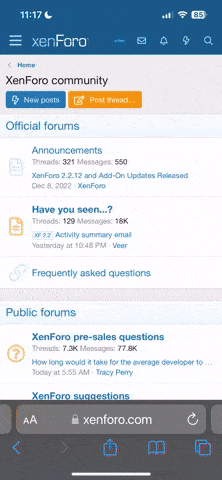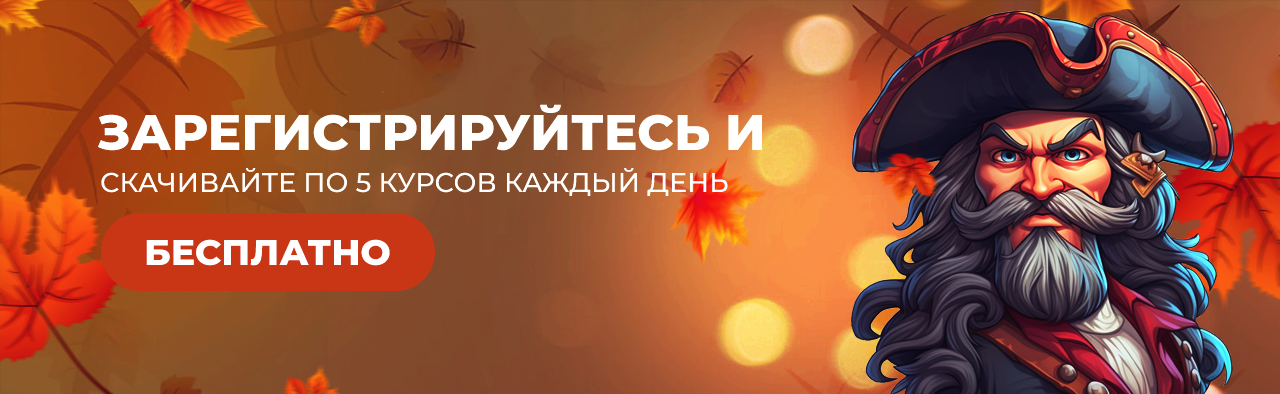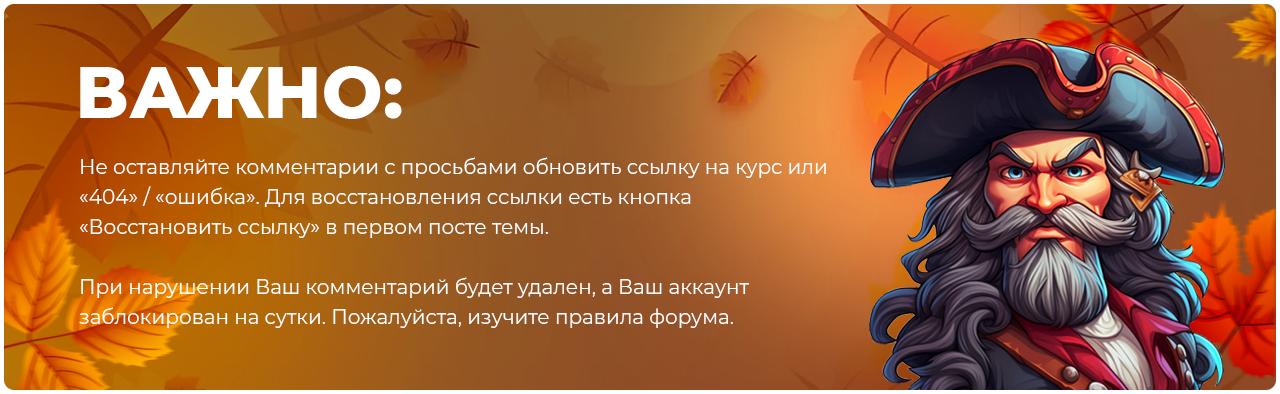- Регистрация
- 27 Авг 2018
- Сообщения
- 37,369
- Реакции
- 524,670
- Тема Автор Вы автор данного материала? |
- #1

Launch your Photoshop knowledge to a whole new level with this advanced Phlearn PRO Tutorial. Learn how to create an entire world from scratch, incorporating more than 20 photos, computer generated wings and lighting effects all with perfect perspective.
Go Behind the Scenes
Learn how to photograph images like this with the included video identifying all the setups required. Each light is explained in-depth including the color temperature, gels used, placement and why we used them.
Shoot on Green Screen
See how easy it is to shoot with a green screen. Using a green screen is a great way to save time by allowing yourself to make faster, more accurate selections to cut out your subject.
Build the Background
Learn how to combine multiple images together, even if they were taken in different locations with different lighting on completely different days. The background in this image is built from many different images.
Perfect Perspective
Always build your composite images to the correct perspective using our tested techniques. By creating a plan and keeping true to real life perspectives, your composites are guaranteed to be more amazing.
Professional Coloring
Subtle color adjustments can make a big impact in your images.
Warp and Distort
Calculate the vanishing point, horizon and perspective of not only the composite, but of all the included images. Using warp effects to match the perspective of multiple images will vastly
improve your composites.
Blend and Composite
Learn the secrets to compositing and blending multiple photos together to create seamless, stunning effects. From start to finish, you will see how each image is adjusted and combined using Photoshop.
Advanced Layer Masks
Cut people out of their backgrounds while preserving all the detail from the original photo. Capture perfect detail in your layer masks, allowing you to keep the original hair even when replacing the background.
Add Light Bounces
By placing a new light source into the composite, you affect everything else in the image and must retouch accordingly. See how to match the lighting on the athlete, the ground and the bleachers.
Create Light Flares
Learn how to take the lights from your image and bring them in front of your subject, integrating everything together to make the viewer believe that the entire image was photographed together.
Create Light Streaks
Easily add your own light streaks and learn the best methods for making them blend seamlessly into your image. Adding light with Photoshop is a great way to bring atmosphere and attention to your images.
Match Highlight and Shadow
Create stronger composite images by matching the subject highlights and shadows to the background. Learn how advanced selections can keep the rest your subject intact while only editing the highlights.
Grow Wings
Composite the included computer generated (CG) wings onto the subject. Use what you learn to add any foreign element or CG object into your future images.
SALES PAGE:
DOWNLOAD: